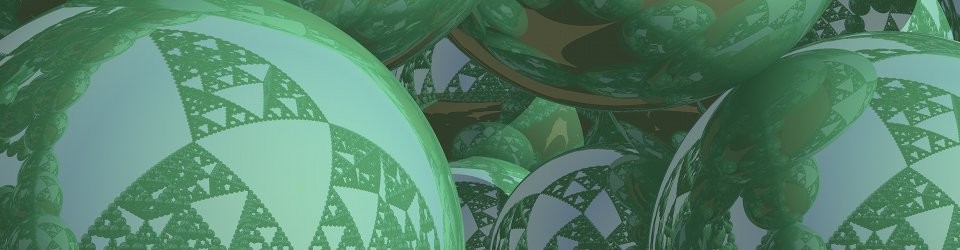Originally posted on Tue, 10/23/2012
I’ve been a Bruce Schneier fan for years. I read his blog often enough that I don’t feel the need to read his books. But then he offered a discount on a signed edition of his latest book– with the one stipulation that I write a review of it. So here’s the review.
A lot of brilliant thinkers tend to get stuck in their own perspective. There are plenty of mathematical geniuses who can’t contemplate the implications of their ideas. Plenty of programmers who can’t understand why users don’t recognize the brilliance of their user interfaces. Bruce Schneier isn’t one of them. His rose to fame with Applied Cryptography, a book of algorithms. But because great encryption doesn’t help when it’s part of weak security, he’s written written with increasing breadth about security. After 9/11, he wrote Beyond Fear about how we individually and as a society make poor security trade-offs. Now he’s written Liars & Outliers: Enabling the Trust that Society Needs to Thrive. This takes an even wider view, as he asks: how is it that people can trust each other at all? For example, a man gets into a taxi in a foreign city. The man and the driver will never see each other again. The taxi driver could easily rob him and get away, or he could ride without paying. And yet every day all over the world, drivers and passengers can trust each other.
When I got this book, my first thought was it’s too thick. After all, Schneier has said he wants this to be read by all sorts of decision makers. I’ve heard that if you want to be read by busy people, make your book just long enough to be read in a single long plane trip. Then again, I’m not a best-selling author. But it turns out this isn’t such a long read, it’s 250 pages, plus another 100 pages of notes and references. (This book-to-notes ratio is up there with Dr. Tatiana’s Sex Advice to All Creation, which has a remarkable amount of overlap with Liars & Outliers.) It’s really two books in one: a quicker, drier, less technical read without endnotes, or a more colorful read with endnotes. I kept one bookmark in the endnotes at all times.
Liars & Outliers is an overview of trust and cooperation. It draws primarily from sociology, economics, and psychology with a big helping of evolutionary biology, game theory, and security. Philosophy and theology also show up, to add a bit of color. It’s about the different strategies for enforcing conformity in a group, and when they do and don’t work. This is practical stuff for anyone who needs to manage a large group, whether it’s an online discussion group, a corporation, or a country of taxpayers. The book takes pains to discuss this from a neutral perspective: the forces are the same whether it’s a just society versus murderers or a murderous society against saints. To this end, Schneier uses the rather awkward term “defector” to refer to rule breakers.
The book is summed up quite well in the first chapter. In fact, if you’re in a hurry you could just read the first two and the last chapter. Occasionally the book starts to read like a taxonomy, as Schneier explains the breadth of, for example, security techniques. This is an academic book trying– and usually succeeding– in being a general-audience book. While it does drag a little at times, there are plenty of popular just-for-fun nonfiction books that drag more. (I’ll admit, though I read a lot, I’m not much of a book reader.) And with the whole history of deceit and treachery to draw upon, he has plenty of colorful examples.
I feel like I’ve said a lot about the book without saying much about the contents of the book. As someone who not only reads Schneier’s blog, but reads many of the same sources he draws upon, there weren’t many ah-ha moments for me. Perhaps the biggest one is this: trust is rare in nature. It’s hard to establish and easy to break, but once established it yields huge benefits. And humans are the most cooperative and trusting species on Earth. Why? In part because we have the greatest capacity to evaluate reputations, so we know when not to trust. In part because of a sense of morality which leads us to punish rule breakers.
I hear plenty of people argue that corporations are inherently inhuman and inhumane. While Schneier doesn’t say that exactly, he spells out each of the pressures society uses to enforce conformity to social norms, and how corporations respond to only two (reputational and institutional [legal.])
The overarching message of the book is that there are different ways of establishing a trusting relationship, and they work on different scales. Neighbors directly evaluate each other. People who know each other only by reputation can go by that. Less intimate groups use morals and institutions to maintain group norms. And when all else fails, security mechanisms can make non-compliance difficult. None of these completely eliminate non-conformity, which is good because even good rules can have bad consequences. The trick is using the right tools– and the right amount of pressure– under the right circumstances. It’s depressing to consider all the ways that things go wrong– from suicide bombers to self-destructive investment banks to a lack of a global response to global warming. But at the same time, humans are amazing creatures in that we even have a cooperative arrangement as abstract as the United Nations or a coalition of corporations.